Introduction
It's been a while since Google introduced their MapReduce framework for distributed computing on large data sets on clusters of computers. Paradigma Labs was thinking of trying Apache Hadoop to run this kind of tasks, so it was the proper choice to run some web scraping we have in our hands. I was the designated developer for the task, and my love for Ruby on Rails led me to give Hadoop Streaming a try so I could avoid Java to write the scripts. Many will agree on the virtues of Ruby, specially considering gems like Mechanize for web scraping and Rails gems like ActiveResource for accessing REST web services and ActiveRecord for ORM with a database like MySQL.
All the howto steps after the jump.
The first step is to develop your Ruby script following the MapReduce model. Hadoop Streaming is very powerful but it is also complex, so I recommend you use the Wukong Ruby gem as an abstraction layer. You can write your map-reduce methods easily following the Wukong tutorial.
This is the example they use in there, to count how often each word appears in a text:
word_count_example.rb
[java]require 'wukong'
module WordCount
class Mapper Wukong::Streamer::LineStreamer
Emit each word in the line.
def process line words = line.strip.split(/\\W+/).reject(:blank?) words.each{|word| yield \[word, 1\] } end endclass Reducer Wukong::Streamer::ListReducer
def finalize
yield [ key, values.map(:last).map(:to_i).sum ]
end
end
end
Wukong::Script.new(
WordCount::Mapper,
WordCount::Reducer
).run
Execute the script[/java]
Hadoop Setup
We will use Linux in all the hosts. In our case, one host will be the master (as namenode and jobtracker) and the rest will be the slaves (as datanodes and tasktrackers). Unless indicated, ALL the steps must be repeated in all the hosts.
These steps work for some specific versions and environments, please see the end of the post for a list of links with further information and troubleshooting (unfortunately, the system is complex and many things can go wrong).
To avoid messing with other applications running in the cluster hosts, we set everything just for a hadoop system user.
AS ROOT OR USING SUDO:
Install necessary packages
[java]apt-get install rsync openssh-client openssh-server[/java]
If your hosts don't have accessible names, you can edit your /etc/hosts file and add the mapping of names to IP addresses. For example, if you want to add a host with a name host1 and an IP address 1.2.3.4, add this line to /etc/hosts
[java]host1 1.2.3.4[/java]
Create hadoop user
[java]adduser hadoop[/java]
Create the hadoop folders and make hadoop their owner:
[java]mkdir /usr/local/hadoop
mkdir /usr/local/hadoop-datastore
chown hadoop:hadoop /usr/local/hadoop
chown hadoop:hadoop /usr/local/hadoop-datastore[/java]
Login AS THE HADOOP USER that we have just created:
[java]su - hadoop[/java]
Set up ssh logins without a passphrase from the master to the slaves (only in the MASTER host):
Generate keys:
[java]ssh-keygen -t rsa -P '' -f ~/.ssh/id_rsa[/java]
Add the public key: run this for every slave, replacing 'hostname' with the name of the slave:
[java]ssh hadoop@hostname echo cat ~/.ssh/id\_rsa.pub ~/.ssh/authorized_keys [/java]
Download and install Java JRE
Download a Java JRE. In my case, the version was jre-6u25-linux-x64.bin
Add user executable permission to the installer file:
[java]chmod 744 jre-6u25-linux-x64.bin[/java]
Run the installer (this will put the files in /home/hadoop/jre1.6.0_25 )
[java]./jre-6u25-linux-x64.bin[/java]
Download and install Hadoop
Download Hadoop. In my case, the version was hadoop-0.21.0.tar.gz
Unpack the file and copy the contents to the installation directory:
[java]tar -xzf hadoop-0.21.0.tar.gz
cp -R hadoop-0.21.0/* /usr/local/hadoop[/java]
Download and install RVM
[java]bash (curl -s https://rvm.beginrescueend.com/install/rvm)[/java]
If necessary, add this line to the end of your /home/hadoop/.profile , to load RVM into the session:
[java][[ -s /home/hadoop/.rvm/scripts/rvm ]] source /home/hadoop/.rvm/scripts/rvm
This loads RVM into a shell session.[/java]
If it worked, this should output "rvm is a function":
[java]type rvm | head -1[/java]
Install Ruby 1.9.2 and make it the default
[java]rvm install 1.9.2
rvm --default use 1.9.2[/java]
This should output something like "/home/hadoop/.rvm/rubies/ruby-1.9.2-p180/bin/ruby"
[java]which ruby[/java]
Configure Hadoop
File /usr/local/hadoop/conf/hadoop-env.sh
Replace this:
[java]
The java implementation to use. Required.
\# export JAVA\_HOME=/usr/lib/j2sdk1.6-sun\[/java\]With this:
[java]
The java implementation to use. Required.
export JAVA\_HOME=/home/hadoop/jre1.6.0\_25\[/java\]And add the RVM line at the end:
[java][[ -s /home/hadoop/.rvm/scripts/rvm ]] source /home/hadoop/.rvm/scripts/rvm
This loads RVM into a shell session.[/java]
File /usr/local/hadoop/conf/core-site.xml
Replace 'mastername' with the name of the master host:
[java] xml version=1.0
xml-stylesheet type=text/xsl href=configuration.xsl
!-- Put site-specific property overrides in this file. --
configuration
property
name
hadoop.tmp.dir
/name
value
/usr/local/hadoop-datastore/hadoop-${user.name}&
/value
description
A base for other temporary directories.
/description
/property
property
name
fs.default.name
/name
value
hdfs://mastername:54310
/value
description
The name of the default file system. A URI whose
scheme and authority determine the FileSystem implementation. The
uri's scheme determines the config property (fs.SCHEME.impl) naming
the FileSystem implementation class. The uri's authority is used to
determine the host, port, etc. for a filesystem.
/description
/property
/configuration
[/java]
File /usr/local/hadoop/conf/hdfs-site.xml
Replace 'replication_number' with the number of replications you want for the HDFS, in our case we used 3 for a cluster with 1 master host and 3 slave hosts:
[java]
xml version=1.0
xml-stylesheet type=text/xsl href=configuration.xsl
!-- Put site-specific property overrides in this file. --
configuration
property
name
gt;dfs.replication
/name
value
gt;replication_number
/value
description
Default block replication.
The actual number of replications can be specified when the file is created.
The default is used if replication is not specified in create time.
/description
/property
/configuration
[/java]
File /usr/local/hadoop/conf/mapred-site.xml
Replace 'mastername' with the name of the master host, 'map_number' with 10x the number of slaves and 'reduce_number' with 2x the number of slaves.
[java]
xml version=1.0
xml-stylesheet type=text/xsl href=configuration.xsl
!-- Put site-specific property overrides in this file. --
configuration
property
name
mapreduce.jobtracker.address
/name
value
mastername:54311
/value
description
The host and port that the MapReduce job tracker runs
at. If local, then jobs are run in-process as a single map
and reduce task.
/description
/property
property
name
mapred.local.dir
/name
value
${hadoop.tmp.dir}/mapred/local
/value
description
Determines where temporary MapReduce data is written. It also may be a list of directories.
/description
/property
property
name
mapred.map.tasks
/name
value
map_number
/value
description
As a rule of thumb, use 10x the number of slaves (i.e., number of tasktrackers).
/description
/property
property
name
mapred.reduce.tasks
/name
value
reduce_number
/value
description
As a rule of thumb, use 2x the number of slave processors (i.e.,number of tasktrackers).
/description
/property
/configuration
[/java]
Hadoop bug fixing
In case the bug #6953 in Hadoop has not been fixed yet in your version, you will need to edit these 2 files:
File /usr/local/hadoop/bin/hdfs-config.sh
[java]#!/usr/bin/env bash
# Licensed to the Apache Software Foundation (ASF) under one or more
# contributor license agreements. See the NOTICE file distributed with
# this work for additional information regarding copyright ownership.
# The ASF licenses this file to You under the Apache License, Version 2.0
# (the License); you may not use this file except in compliance with
# the License. You may obtain a copy of the License at
#
# http://www.apache.org/licenses/LICENSE-2.0
#
# Unless required by applicable law or agreed to in writing, software
# distributed under the License is distributed on an AS IS BASIS,
# WITHOUT WARRANTIES OR CONDITIONS OF ANY KIND, either express or implied.
# See the License for the specific language governing permissions and
# limitations under the License.
# included in all the hdfs scripts with source command
# should not be executed directly
bin=dirname $0
bin=cd $bin; pwd
export HADOOP_HDFS_HOME=${HADOOP_HDFS_HOME:-$bin/..}
if [ -d ${HADOOP_COMMON_HOME} ]; then
. $HADOOP_COMMON_HOME/bin/hadoop-config.sh
elif [ -d ${HADOOP_HOME} ]; then
. $HADOOP_HOME/bin/hadoop-config.sh
elif [ -e ${HADOOP_HDFS_HOME}/bin/hadoop-config.sh ]; then
. $HADOOP_HDFS_HOME/bin/hadoop-config.sh
else
echo Hadoop common not found.
exit
fi[/java]
File /usr/local/hadoop/bin/mapred-config.sh
[java]#!/usr/bin/env bash
# Licensed to the Apache Software Foundation (ASF) under one or more
# contributor license agreements. See the NOTICE file distributed with
# this work for additional information regarding copyright ownership.
# The ASF licenses this file to You under the Apache License, Version 2.0
# (the License); you may not use this file except in compliance with
# the License. You may obtain a copy of the License at
#
# http://www.apache.org/licenses/LICENSE-2.0
#
# Unless required by applicable law or agreed to in writing, software
# distributed under the License is distributed on an AS IS BASIS,
# WITHOUT WARRANTIES OR CONDITIONS OF ANY KIND, either express or implied.
# See the License for the specific language governing permissions and
# limitations under the License.
# included in all the mapred scripts with source command
# should not be executed directly
bin=dirname $0
bin=cd $bin; pwd
export HADOOP_MAPRED_HOME=${HADOOP_MAPRED_HOME:-$bin/..}
if [ -d ${HADOOP_COMMON_HOME} ]; then
. $HADOOP_COMMON_HOME/bin/hadoop-config.sh
elif [ -d ${HADOOP_HOME} ]; then
. $HADOOP_HOME/bin/hadoop-config.sh
elif [ -e ${HADOOP_MAPRED_HOME}/bin/hadoop-config.sh ]; then
. $HADOOP_MAPRED_HOME/bin/hadoop-config.sh
else
echo Hadoop common not found. exit
fi[/java]
Master and slaves name specification
Only in the MASTER host:
Edit the file /usr/local/hadoop/conf/masters and replace 'localhost' with the name of the master host
Edit the file /usr/local/hadoop/conf/slaves and replace 'localhost' with the names of the slave hosts, one per line
Install the gems
Wukong
[java]gem install wukong[/java]
Only in the MASTER host:
If the pull request #4 from Wukong has not been fixed yet in your version, edit the file /home/hadoop/.rvm/gems/ruby-1.9.2-p180/gems/wukong-2.0.0/lib/wukong/script/hadoop_command.rb and replace this part:
[java][...]
def execute_hadoop_workflow
Input paths join by ','
input\_paths = @input\_paths.join(',') #Use Settings[:hadoop_home] to set the path your config install.
hadoop\_commandline = \[ hadoop\_runner, jar #{options\[:hadoop\_home\]}/contrib/streaming/hadoop-\*streaming\*.jar, hadoop\_jobconf\_options, \[...\]\[/java\]with this:
[java][...]
def execute_hadoop_workflow
jar_path = File.join('contrib', 'streaming', 'hadoop-*streaming*.jar')
jar_path = File.join('mapred', jar_path)
Input paths join by ','
input\_paths = @input\_paths.join(',') #Use Settings[:hadoop_home] to set the path your config install.
hadoop\_commandline = \[ hadoop\_runner, jar #{File.join(options\[:hadoop\_home\], jar\_path)}, hadoop\_jobconf\_options, \[...\]\[/java\]Rest of the gems
Remember to install all the necessary gems for your script in all the master and slave hosts. You can run "gem install name_of_the_gem" for every gem in every host, but I strongly recommend you use Bundler in order to make it easy to manage all the gems with their corresponding versions.
Run the script (finally!)
ALL THESE STEPS ARE RUN ONLY IN THE MASTER HOST
Remember that you have many useful logs in /usr/local/hadoop/logs (specially the stderr and stdout files from each job in /usr/local/hadoop/logs/userlogs )
Clean temporary files and storage (BE CAREFUL, THIS WILL ERASE THE DATA IN THERE):
[java]rm -Rf /tmp/hadoop* ; rm -Rf /usr/local/hadoop-datastore/*[/java]
Format the namenode:
[java]/usr/local/hadoop/bin/hadoop namenode -format[/java]
Start the HDFS:
[java]/usr/local/hadoop/bin/start-dfs.sh[/java]
Wait around 5 minutes till you see the updates in the files from /usr/local/backups/hadoop/logs
Upload the file with your input data to the HDFS. For example, if your file is in /home/hadoop/hadoop_input/input_file.txt
[java]/usr/local/hadoop/bin/hadoop fs -put /home/hadoop/hadoop_input/input_file.txt /user/hadoop/hadoop_input/input_file.txt[/java]
Start the mappers-reducers:
[java]/usr/local/hadoop/bin/start-mapred.sh[/java]
Run your Ruby Wukong script. For example, if the script is the same as the example at the beginning of this post and it is located in /home/hadoop/word_count_example.rb and you want the output folder in the HDFS to be /user/hadoop/hadoop_output
[java]export HADOOP_HOME=/usr/local/hadoop
ruby /home/hadoop/word_count_example.rb --run hadoop_input/input_file.txt hadoop_output[/java]
Allow "some" time for the task to run :-)
You can show the contents of the output folder with:
[java]/usr/local/hadoop/bin/hadoop dfs -ls /user/hadoop/hadoop_output[/java]
You can show the contents of a file. For example, if the file in the HDFS is /user/hadoop/hadoop_output/part1.txt
[java]/usr/local/hadoop/bin/hadoop dfs -cat /user/hadoop/hadoop_output/part1.txt[/java]
For more operations on the HDFS, check the Hadoop File System Shell Guide.
Stopping Hadoop
ALL THESE STEPS ARE RUN ONLY IN THE MASTER HOST
Stop the HDFS:
[java]/usr/local/hadoop/bin/stop-dfs.sh[/java]
Stop the mappers-reducers:
[java]/usr/local/hadoop/bin/stop-mapred.sh[/java]
Links for further information and troubleshooting
General
Hadoop Streaming
Wukong
Hadoop File System Shell Guide
Installation help
Bugs and fixes
Hadoop bug #6953
Wukong pull request #4
MapReduce
Google MapReduce tutorial
MapReduce on Wikipedia
Apache Hadoop
Ruby gems for web scraping
Mechanize
Rails ActiveResource
Rails ActiveRecord
Sweeties!
Here there is a treat for the brave readers who have reached this far: Google Lectures: Cluster Computing and MapReduce with all the lecture videos, slides and related articles. First video here for your convenience:
Comments are moderated and will only be visible if they add to the discussion in a constructive way. If you disagree with a point, please, be polite.

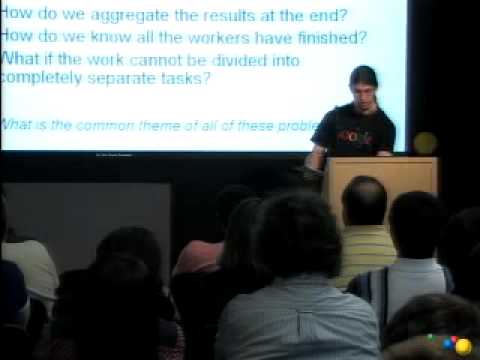



Tell us what you think.