Recently, the adoption of cloud services has radically changed the way organisations manage their technology infrastructures.
While the cloud offers undeniable benefits such as scalability, flexibility and reduced operational costs, many companies still have strong reasons to keep some of their infrastructure in their own data centres.
Some of these reasons may include the need to comply with specific data sovereignty regulations, the need for low system latency, or the preference to keep certain critical systems close to their physical resources.
The convergence of these needs has led to a growing demand for hybrid solutions that combine the best of both worlds: the agility and innovation of the cloud with the control and security of on-premises environments.
This is where AWS Outposts comes into play.
AWS Outposts is a groundbreaking solution that delivers a truly seamless hybrid experience, enabling businesses to run AWS services in their own data centres and seamlessly integrate
on-premises infrastructure with the cloud.
Hybrid cloud context
First, it is important to understand the context of hybrid cloud to better understand the offering that AWS Outposts provides.
A hybrid cloud strategy combines both private cloud and public cloud environments.
When we talk about private cloud, we mean an IT infrastructure that is exclusively dedicated to an organisation. This infrastructure can be hosted on-premises or in a service provider’s data centre.
Private clouds offer a high level of control and security, making them ideal for sensitive applications and data that require strict regulatory compliance. However, the private cloud can be expensive to maintain and does not always offer the same flexible scalability as the public cloud.
In contrast, the public cloud is a shared infrastructure operated by cloud service providers such as AWS, Microsoft Azure or Google Cloud.
Public cloud resources are highly scalable and are typically billed on a pay-per-use basis, allowing companies to quickly scale their operations without the need to invest in expensive hardware.
However, the public cloud can present challenges in terms of regulatory compliance and data control, particularly for highly regulated industries.
Enter the hybrid cloud, which offers the best of both worlds: the security and control of the private cloud with the flexibility and scalability of the public cloud.

In a hybrid environment, organisations can run applications and store data in both their private infrastructure and the public cloud, moving workloads between the two environments as needed, leveraging the scalability of the public cloud for dynamic workloads while maintaining control of critical data and applications on-premises.
This allows for greater agility and optimisation of resources to meet varying operational and budgetary requirements.
While this all seems very logical and appropriate, it is important to remember that implementing a hybrid infrastructure is not a simple task. Businesses face a number of challenges when trying to integrate their on-premises data centres with public cloud services, such as dealing with inconsistencies between hardware and software environments, application compatibility, security management, performance management and more.
These challenges have led to the emergence of solutions that enable enterprises to benefit from a hybrid cloud strategy by overcoming or mitigating the complexities of this approach and leveraging its positive aspects. One such solution, of course, is AWS Outposts.
So what is AWS Outposts?
As we’ve previewed, AWS Outposts is a hybrid infrastructure solution that allows organisations to run AWS services in their own data centre, providing a consistent and seamless cloud experience.
We can think of it as an extension of AWS services in your own data centre, allowing you to run AWS infrastructure on-premises. This capability is particularly valuable for organisations with specific requirements that cannot be fully met by public cloud services.

So how does AWS Outposts do this?
Well, it’s possible thanks to key components within the infrastructure such as the racks, which are hardware installed in an organisation’s data centre and pre-configured with the necessary components (servers, storage, network, etc.) to run AWS services locally.
These racks contain hardware and software designed and managed by AWS, ensuring seamless integration with the public cloud and an optimal user experience.
This is no small matter, as it solves the vast majority of compatibility issues between different services within a hybrid infrastructure, due to the proven compatibility of the wide range of services and tools offered by AWS Outposts that allow organisations to efficiently build and deploy applications, such as Amazon EC2, Amazon EBS, Amazon RDS, Amazon S3 or Amazon ECS/EKS.

Another interesting aspect is the way in which AWS Outposts communicate with the public cloud.
This service is designed to work with the nearest AWS region, establishing a dedicated, secure, stable and fast network connection.
This design effectively solves one of the main complexity points in hybrid solutions, which is the communication between the data centre and the AWS infrastructure, as well as the problem of inconsistency or security.
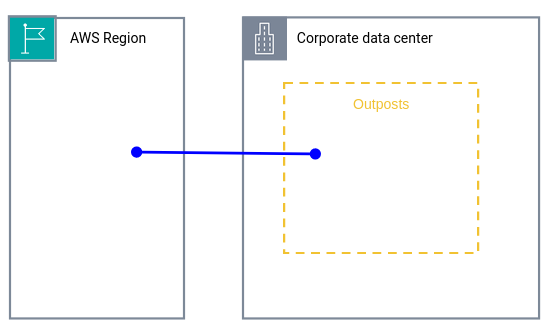
It ensures that on-premises AWS Outposts services and resources are fully integrated with the AWS Cloud, enabling interoperability between on-premises and cloud applications. Data can move seamlessly between the two environments, providing flexibility and scalability for dynamic workloads.
It also ensures that the racks are kept up to date with the latest features and security patches, and that they receive timely and efficient technical and infrastructure support from AWS. All of this requires AWS Outpost to be connected to the local network.
At the management level, AWS Outposts uses the same management tools as the AWS Cloud, including the AWS Management Console, AWS CLI and AWS SDK, making it easy to manage a hybrid infrastructure administration and allowing administrators to manage on-premises and cloud resources in a centralised and consistent way.
There are also a number of other very exciting benefits to building a hybrid infrastructure, such as operational consistency by providing a unified and consistent experience by eliminating the need to manage disparate environments, reduced complexity in managing a hybrid infrastructure because the entire solution is fully managed by AWS, and optimisation of resources by being able to combine on-premises resources with cloud resources and adapt to different operational needs.
While this is a very high-level view, we can see that AWS Outposts offers ideal features to mitigate the challenges faced when considering such solutions.
Now, in the hypothetical case that we have evaluated its use and want to consider an AWS Outposts solution for our organisation, what do I do? Where do I start?
How do I get started with AWS Outposts?
We always recommend that you first contact AWS sales or support to discuss your specific needs, as they can help you understand if AWS Outposts is right for you and provide preliminary technical and pricing guidance.
From there, there is a process to follow to best configure AWS Outposts for your organisation’s needs.
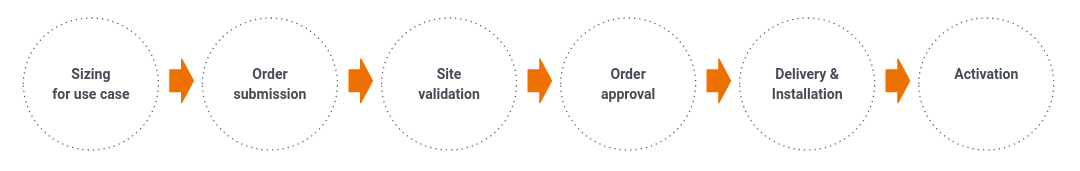
- The first step is to work with AWS solution architects to design an architecture that meets your needs, addressing aspects such as appropriate hardware configuration, network connectivity planning, and security considerations. Once this is complete, the final Outposts configuration must be selected, as AWS offers different configurations. Decisions will need to be made about the type and number of racks, storage capacity and other components.
- Once you have decided on the right configuration, you need to place your order through the AWS Management Console portal or with the help of the AWS sales team. Now it is up to the AWS team to evaluate the request, as in order to configure the racks, the location/space in which they will be installed must meet a number of requirements to ensure a suitable environment for the operation and maintenance of the hardware (space, cooling, etc.).
- If everything is in order, the request is approved and the AWS team installs and configures the Outposts racks at the local site, where they will perform the relevant actions to prepare the service, such as connecting the hardware to the corporate network, configuring security and access settings, or validating connectivity with the appropriate AWS region.
- Finally, the applications and services must be integrated with AWS Outposts, where they are thoroughly tested to ensure that everything works and that performance and latency requirements are met. To do this, AWS monitoring and management tools can be used to monitor their operation.
As we can see, AWS is responsible for the supply, delivery and installation of the racks, as well as training the team on how to operate and manage AWS Outposts.
Now that you have seen the key features of AWS Outposts and the process you need to follow to deploy it in your data centre, when is it worth considering using AWS Outposts?
Interesting use cases
AWS Outposts adapts to a variety of scenarios and use cases, enabling organisations to get the most out of their hybrid infrastructures by helping to solve challenges and optimise operations across a range of industries and scenarios.
First, we can talk about use cases where latency plays a fundamental role.
Many mission-critical applications require low latency that cannot be guaranteed when data has to travel to a distant AWS region, so using AWS Outposts allows you to run these applications in your local data centre, ensuring fast response times, such as some trading platforms or user experience-focused services that require ultra-fast response times.
In addition to latency, other use cases to consider are those based on the need for reliable connectivity or, conversely, non-existent or intermittent connectivity, such as in remote or even disconnected environments, where it allows us to run critical operations locally (edge computing).
On the other hand, there are use cases where rules and regulations require data to be stored and processed locally. AWS Outposts provides a solution that meets these requirements by allowing data to remain on-premises while benefiting from AWS services and management, such as government systems that must meet strict security measures or financial services.
Another case where AWS Outposts can be useful is related to the current trend of application and system modernisation, as it facilitates the migration of legacy applications to a modern cloud-based architecture without the need to completely abandon the on-premises environment. It is often found in incremental migrations to the cloud.
Without getting too broad, there are several types of use cases where a hybrid infrastructure can be very interesting, the key is to identify the need.
AWS Outposts provides a versatile and powerful solution for a variety of use cases that require local capabilities combined with the flexibility and scalability of the cloud. From low-latency applications to regulatory compliance, legacy modernisation, disaster resilience and more.
Carefully evaluating and planning the implementation of AWS Outposts can transform a company’s IT infrastructure, improving both its performance and ability to innovate.
The bottom line
AWS Outposts represents a significant advancement in the way organisations can manage their IT infrastructure, combining the best of both worlds: the cloud and the on-premises environment.
This innovative AWS service enables businesses to extend the power of the AWS public cloud into their own data centres, providing a unified hybrid cloud experience that can revolutionise data and application management.
Implementing AWS Outposts not only improves the performance and security of applications and data, but also drives innovation within organisations.
With a hybrid infrastructure in place, companies can quickly experiment with and deploy new solutions, enabling them to be more agile and responsive to changing market demands. This ability to continuously innovate is a differentiator in today’s competitive digital economy.
While AWS Outposts offers many benefits, implementation still presents some challenges. Organisations should consider issues such as site preparation for hardware installation, integration with the local network, and ongoing management of the hybrid environment.
Working closely with AWS experts and following best practices is critical to a successful implementation.
In short, AWS Outposts redefines hybrid infrastructure by providing a solution that seamlessly integrates the public cloud with on-premises environments.
This approach allows organisations to fully leverage the benefits of the cloud while maintaining the control and flexibility of their on-premises operations.
With AWS Outposts, businesses are better positioned to meet the technology challenges of the future and capitalise on opportunities for growth and innovation.
AWS Outposts is not just an extension of the cloud, but an evolution towards a truly unified infrastructure that can transform the way organisations operate and thrive in the digital age.
Comments are moderated and will only be visible if they add to the discussion in a constructive way. If you disagree with a point, please, be polite.




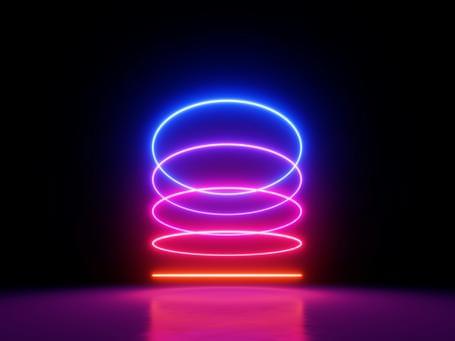


Tell us what you think.